Who else wants to do a 10-hour Excel analysis in 15 minutes? (more ...)
Features | Testimonial | Download free 15-day trial | Purchase | FAQ | Contact
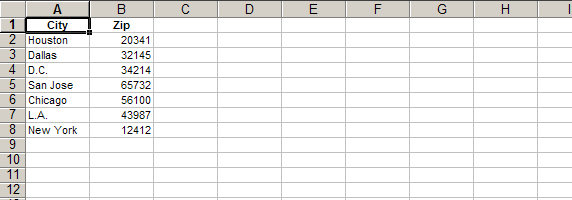
Practice file - append-column-demo.xls (16k)
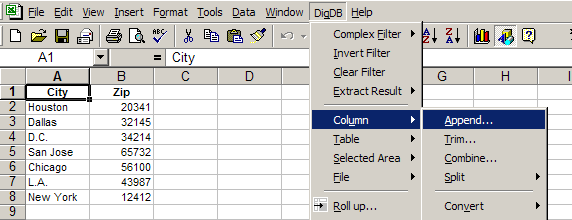
The column to append will be automatically selected.
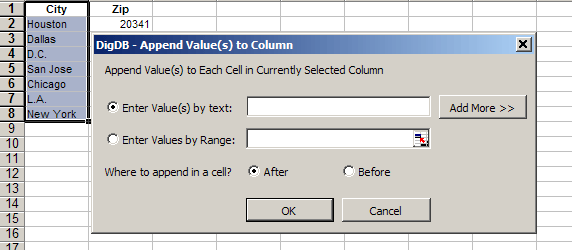
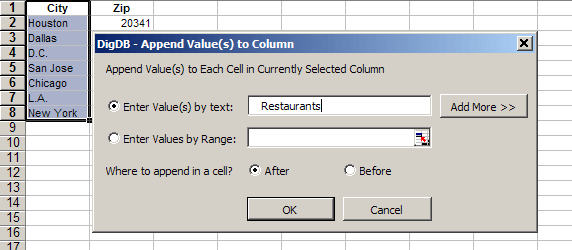
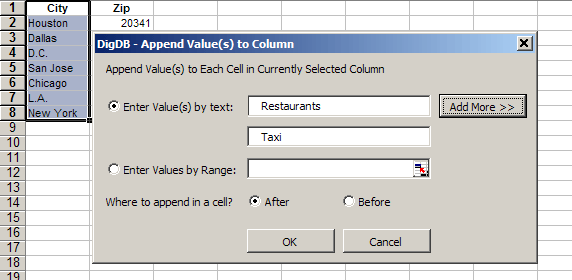
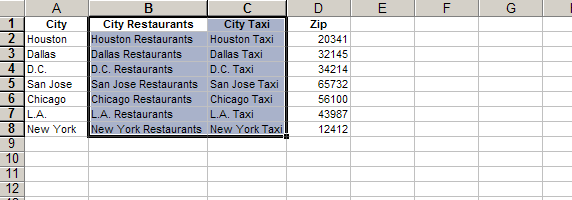
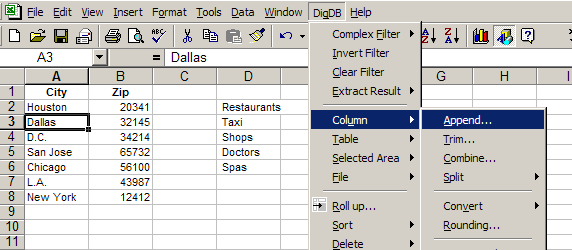
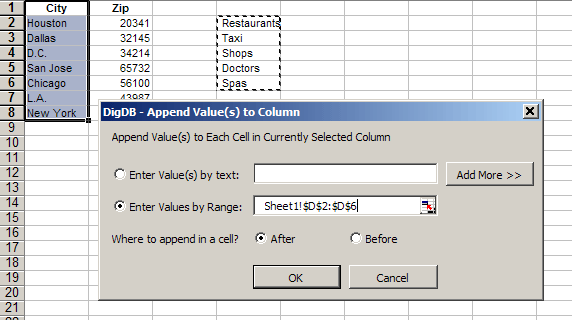
New appended columns will be inserted into the table:
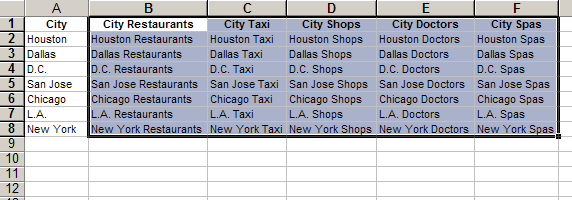
Copyright © 1999-2007 All rights reserved
Related keywords: Advanced excel tips, excel questions tools, Excel reporting applications, Excel add-ins add-in, Excel shareware, Excel plugin plug-ins plugins, Excel tricks question, Excel utility utilities, Excel add-on add-ons, Excel tip tips, Power excel technique, Excel manipluation, Excel guru, Excel trick, Excel toolkit, Excel app power user